For anyone who needs a refresher on how to login to the Living Jesus Chat Room, here’s how to do it. Of course, you first need to be approved as a member. For that, go to our Chat Membership Form.
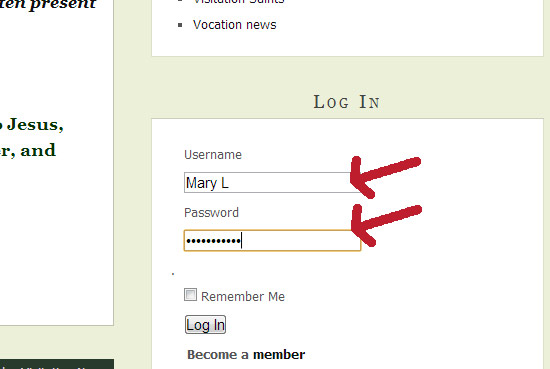
Go to any page, and type in the username and password that you received from us.
To log in:
- Scroll to the bottom right of any page, where it says Log In.
- Put in your username and password, using the names which you received from our admin.
Username and password example:
Mary L
T^e#c2M<5
- Press the Log In button.
- You are now logged in. You will be brought to your own admin page. Ignore that and open a new browser window and type in www.VisitationSpirit.org.
- Go to the Chat Room, and whatever you type in will be put next to your username.